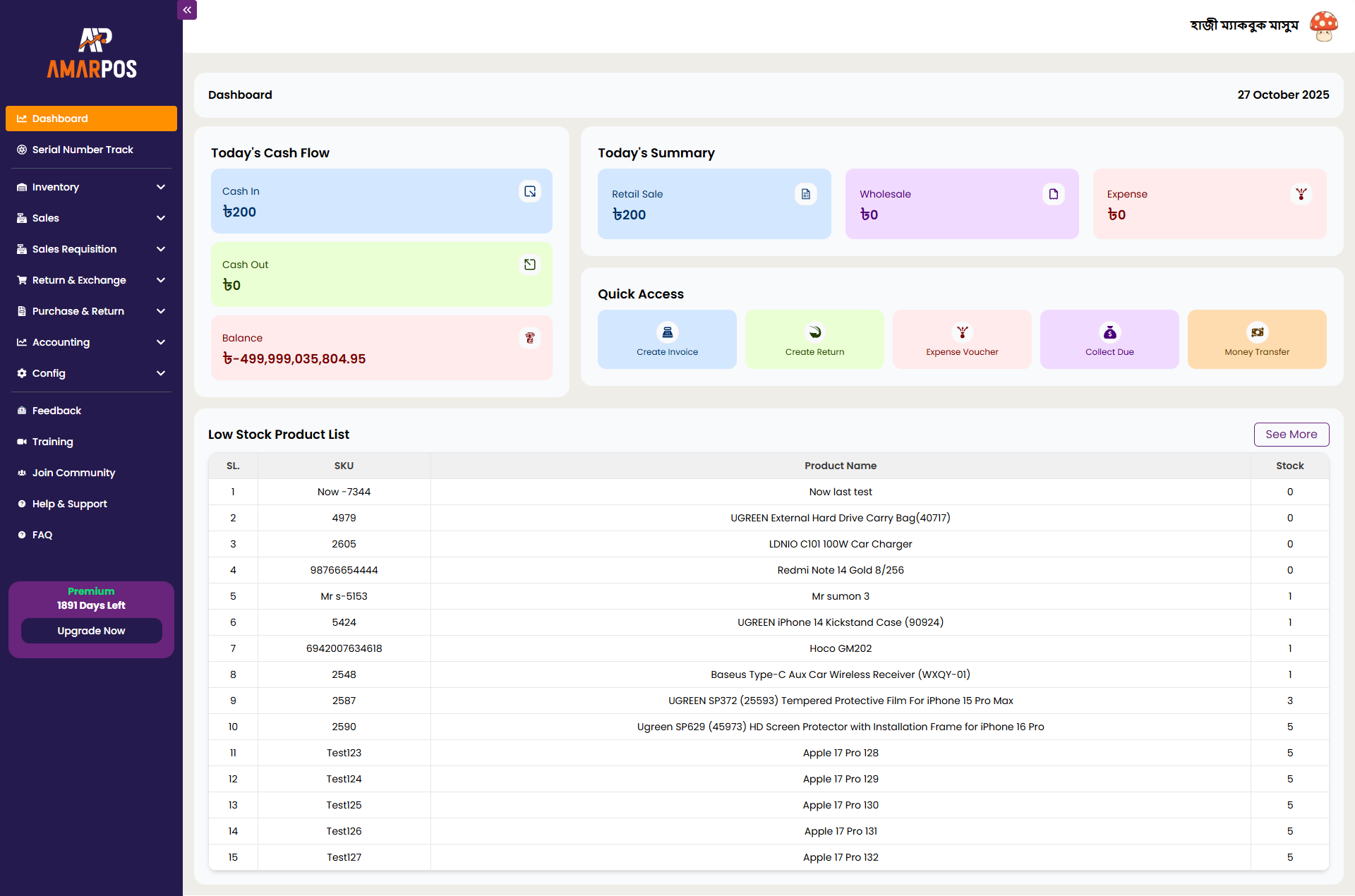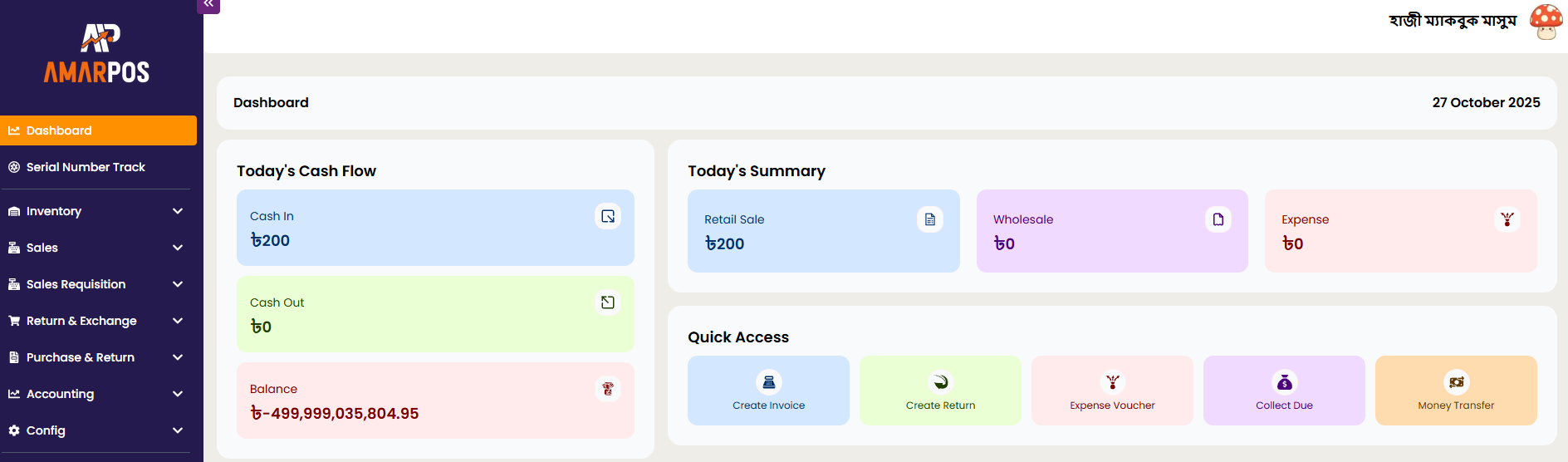How much time did you spend last week counting inventory instead of selling? For many small business owners, the answer is "too much." You're juggling stock, handwritten sales slips, and customer demands, but you're operating blind. What if you could see your entire business—every sale, every item, every customer—from a single, simple screen?
1. Why this matters
The biggest drain on a small business isn't just time; it's the cost of inaccuracy. According to retail industry reports, "ghost inventory"—items your records say you have but are actually missing—can account for significant annual losses. AMAR POS solves this by linking your sales directly to your stock. When you sell one item, your inventory is updated instantly. No guessing, no manual counting, no lost sales.
2. The 3-Step Framework for Total Control
We designed AMAR POS to provide clarity. You can get control of your business by following this simple framework.
Step 1 — Assess
First, ask these questions about your current state:
- Can you identify your top-selling product right now?
- How long does it take to get your total sales figure at the end of the day?
- Do you know exactly how many Cokes, T-shirts, or plates of biryani you have in stock?
Step 2 — Prioritize
You don't have to do everything at once. Use a simple 30/60/90 day plan:
- 30 Days: Get your top 20% of products (the ones that make 80% of your revenue) into AMAR POS.
- 60 Days: Train all staff to use the POS for 100% of transactions. Start using the "End of Day" sales report.
- 90 Days: Set low-stock alerts and use the sales data to decide what to re-order.
Step 3 — Execute
This is the easy part. Your implementation plan is simple:
- Upload your product list (we can help).
- Run your first sales.
- Set your first measurement plan: Track "Stock Accuracy" and "Time to Close Register."
“We stopped managing spreadsheets and started managing our business. AMAR POS gave us back 6 hours a week.” — Owner, Mamun International
3. Practical Example: From Chaos to Control
A local electronics shop in Dhaka was struggling with stock. They had too many old phone models and not enough of the new, popular chargers.
After implementing AMAR POS, they used the "Top Sellers" report to identify exactly which items were moving. They ran a clearance sale on slow-moving items (tracked through the POS) and used the new capital to double down on their 5 most popular products.
Result: They reduced their "dead stock" (unsold items) by 30% and increased sales of their most popular items by 20% simply by never running out.
Your AMAR POS Launch Checklist
- ✅ Export/create your current product list (Name, Price, Stock).
- ✅ Upload your product list to the AMAR POS dashboard.
- ✅ Run your first test transaction.
- ✅ Set a low-stock alert for your single most popular item.
- ✅ Generate your first "End of Day" sales report and check your total.
Conclusion & Next Steps
Running a business is hard, but tracking it shouldn't be. Stop relying on notebooks and guesses. AMAR POS gives you the data to make smart decisions.
- Define your success by automating your inventory and sales.
- Run your business by checking the "End of Day" report daily.
- Share low-stock alerts with your suppliers to re-order before you run out.